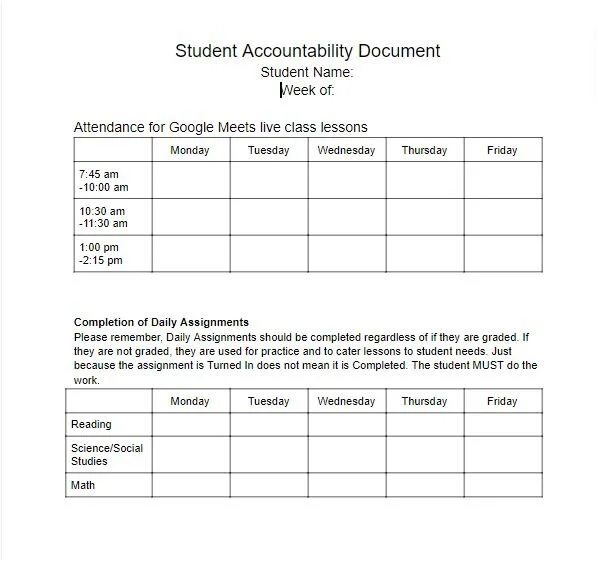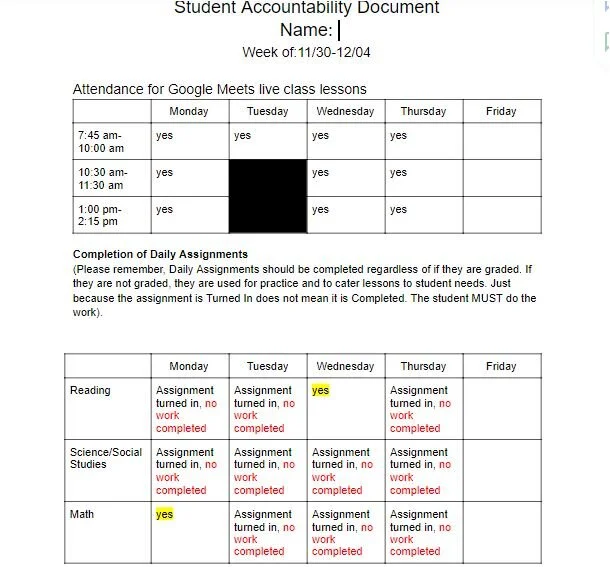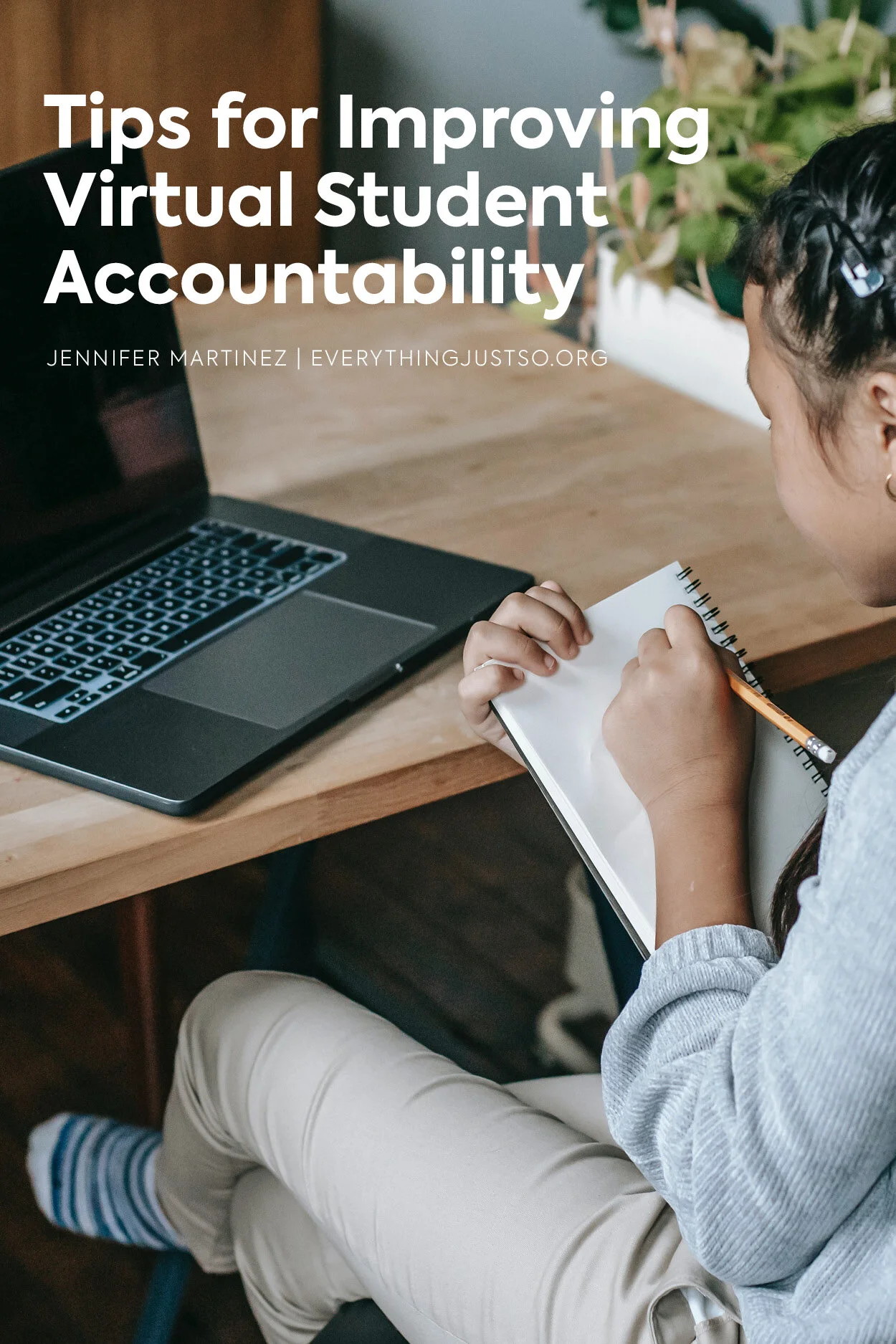How to Improve Virtual Student Accountability
Holding students accountable for assigned work can be difficult, especially during distance learning. Virtual teachers spend a great deal of time every week tracking down students who miss class meetings, fail to turn in assignments, or submit incomplete work.
Sarah Huler is a virtual 4th grade teacher in North Carolina. After being frustrated with students’ lack of accountability during distance learning, she decided to create her own solution.
Because so many of you are experiencing the same frustration, I’ve asked her to share her solution with you today.
Virtual teaching is hard. Really hard. For me, the most frustrating aspect of teaching virtually has been the lack of student accountability.
While I had some students who would come to every virtual meeting, ask questions, participate, and turn in all of their work - they seemed to be the exception rather than the rule. Instead it seemed that the majority of my students either never signed into our live meets, signed in but had their cameras off and never responded to questions, never turned in assignments, or turned in their assignments but hadn’t done any of the work.
My frustration was further compounded by the fact that parents were often surprised when I called about work and attendance. I quickly learned that being tech-savvy (often more so than their parents) students had figured out how to manipulate the system.
I wanted a way to fix the accountability issue without having to call parents every week to argue about whether or not their student showed up and did the work. So I created a Student Accountability Document. If you’re experiencing the same frustrations, this might be a great way to improve accountability with your students too.
How to create a student accountability document
I created the template using a Google Document™. The first thing I included was a table where I record if the student attended our regularly scheduled live lesson. There is a row for each of our daily meets, and a column for each day of the week.
If a student comes, but is late or leaves early I record the time that they were present. This also helps parents see if their student is coming on time or leaving early.
We use Google Meets™ for all our live sessions and are automatically sent an attendance report at the end of each meet. This helps tremendously and is the only reason I am able to be so specific about time in/out.
Next, I put in a table that tracks the completion of daily assignments. I have 3 major subjects listed. I lumped reading, writing, and word work all into one and just called it reading. Science and Social Studies are together since we rotate days and only have one each day. Math is the third subject.
This is a partially filled in Student Accountability Document that shows parents what work has actually been completed and student attendance. The blacked-out areas show where we did not have a live meet. (Student name removed for privacy.)
How to track student work
There are several ways you could track student work, but this was easiest for me and the least time-consuming. My documentation here can be a simple yes or no, but with my students that turn in empty assignments, I write “Turned in assignment, no work completed”. This way parents understand that Google Classroom™ will show the assignment as turned in, but that there is no work on it. This was the biggest issue I had when talking to parents. They’ve looked at their child’s assignment list and everything shows “turned in”.
This is what parents see when looking at their child’s assignment list on Google Classroom.
An email exchange showing how “turned in” can be confusing to parents.
Maintaining Student Accountability documents
Each week I make a new copy of the original document and share it with parents. Since it is a live document, it updates in real-time. Parents can see daily if their child came to our live lesson and if work is getting completed or not. This has also helped get rid of missing work issues before they get too big to fix.
I have been doing this for a month. Giving parents the ability to know each day how their child is doing has helped several families to get on track. More work is getting completed, students are coming to class on time, and they’re participating. For the kids for whom nothing has changed, I can at least show that I have kept the parents up to date and none of them can claim surprise at the end of a term.
Bio information
Hi! My name is Sarah Huler. This is my 15th year of teaching. I have taught 2nd, 3rd and 4th grades. I am currently teaching 4th grade in a virtual setting. These are students that chose to be virtual for the entire year, no matter what brick and mortar schools decide. I taught for 13 years in a small Title One school in Asheville, NC. The same school I did my student teaching in! I loved every minute of living and teaching in the mountains. Last year I moved to Greenville, SC in order to be closer to family. It has been a big change, but I am learning to love the area and changes in curriculum.
Click the image below to save these tips for later: